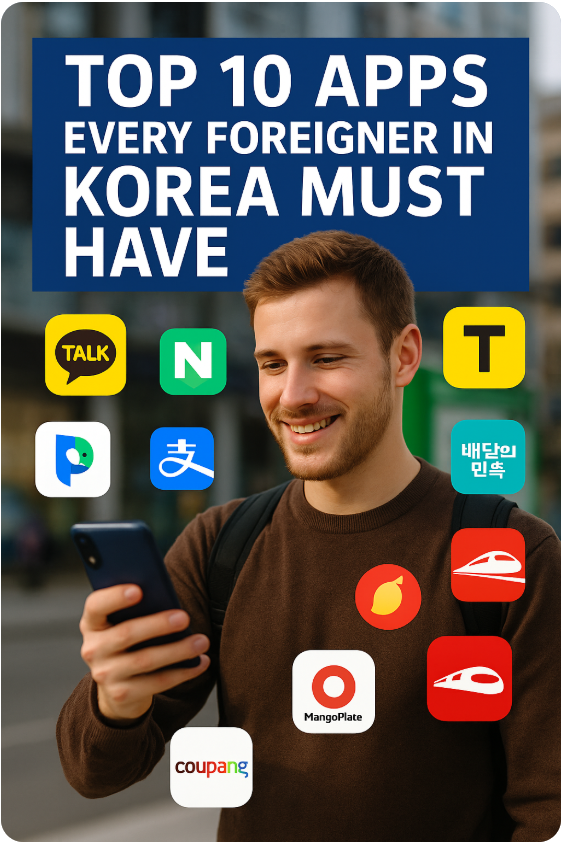A Comprehensive Guide to the 10 Essential Apps for Foreigners in Korea in 2025
※ This article was first published on August 16, 2025, and last updated on August 30, 2025.
Immigration policies and visa categories may change. Always confirm updates through official government websites and certified institutions.
🖼 Cover Image Notice
Cover image credit: Image generated by AI (ChatGPT, 2025).
AI-generated images are strictly for editorial purposes only, comply with free commercial-use licenses (Unsplash, Pixabay, Pexels), and are not permitted for resale or standalone commercial use.
Images do not depict actual people, places, or events.
📝 Editorial & AI Assistance Notice
This article was prepared by HACKsKorea editors with AI assistance (ChatGPT).
All facts were verified against official government and institutional sources.
This is general information only, not legal advice.
Users must confirm the latest details through official government websites or authorized agencies.
For official inquiries, please contact the Korea Immigration Service through HiKorea (Call Center 1345, multilingual support available).
Summary at a Glance (Why Foreigners Need Apps in Korea)
For foreigners living in or visiting Korea in 2025, adjusting to local life can feel both exciting and overwhelming. The fast pace of the country, combined with the language barrier and cultural nuances, often makes it difficult for newcomers to feel at ease. Unlike many countries where English-based apps dominate, Korea has developed its own digital ecosystem that integrates deeply with everyday life.
The good news is that technology provides a bridge. Mobile apps have become essential survival tools for communication, transportation, shopping, and even cultural exploration. In fact, many Koreans themselves say, “Without KakaoTalk, you can’t live in Korea.” This sentiment holds especially true for foreigners who need immediate access to communities, services, and information.
This guide introduces the Top 10 must-have apps that every foreigner should install as soon as they arrive. These apps are not just conveniences; they are entry points into Korean society:
- KakaoTalk (카카오톡) — the universal communication platform.
- Naver Map (네이버 지도) — the most reliable navigation app for buses and subways.
- Kakao T (카카오 T) — stress-free taxi hailing.
- Papago (파파고) — advanced translation tailored to Korean.
- Coupang (쿠팡) — Korea’s “Amazon,” with same-day delivery.
- Baemin (배달의민족) — the gateway to Korea’s legendary food delivery culture.
- Korail Talk (코레일 톡) — essential for booking high-speed KTX train tickets.
- Seoul Subway Official App (지하철 노선도) — clear metro navigation for travelers.
- Mangoplate (망고플레이트) — crowdsourced restaurant reviews, with English support.
- Payment Apps (Naver Pay, Kakao Pay, Alipay, WeChat Pay) — tools for adapting to Korea’s cashless economy.
Together, these apps form a digital toolkit for survival and integration. They make it possible to:
- Join community group chats and stay informed.
- Navigate complex transport systems with confidence.
- Order meals late at night or groceries before dawn.
- Pay seamlessly in a society where cash is becoming rare.
- Discover local restaurants with trustworthy reviews.
In short, these apps transform Korea from confusing to comfortable. With them, foreigners move beyond survival mode and begin to live like locals—whether they are exchange students, long-term residents, tourists, or digital nomads.
Eligibility & Conditions (Who Can Use Each App & What You Need)
Using apps in Korea often requires specific conditions: phone verification, local payment options, or account setup. Below is a detailed breakdown for each of the Top 10 apps:
1. KakaoTalk (카카오톡) — Universal Communication
- Requirement: Korean phone number for SMS verification.
- Access: Prepaid SIM cards from SKT, KT, LG U+ work fine.
- Condition: Without KakaoTalk, it is nearly impossible to join school, work, or community group chats.
- Tip: Link your KakaoTalk account to an email address for backup in case you lose your SIM.
2. Naver Map (네이버 지도) — Navigation & Transport
- Requirement: No Korean number required.
- Access: Works with Google/Apple login; full features require a Naver account.
- Condition: Provides real-time bus/subway data, often unavailable on Google Maps.
- Tip: Switch language to English in settings for easier use.
3. Kakao T (카카오 T) — Taxi Hailing
- Requirement: Korean number for account; app download via Korean App Store.
- Access: Payments through Kakao Pay or Korean bank cards.
- Condition: Some drivers still prefer cash; always carry backup payment.
- Tip: GPS coordinates are sent directly to the driver, solving language barriers.
4. Papago (파파고) — Real-Time Translation
- Requirement: No phone number required.
- Access: Free app with offline dictionary packs.
- Condition: Superior to Google Translate for Korean menus and daily expressions.
- Tip: Activate “conversation mode” for smooth two-way translation.
5. Coupang (쿠팡) — Online Shopping
- Requirement: Korean phone number for address verification.
- Access: Works best with a Korean bank account.
- Condition: Global cards may work inconsistently.
- Tip: English interface available; Rocket Wow membership unlocks same-day delivery.
6. Baemin (배달의민족) — Food Delivery
- Requirement: Korean number for registration.
- Access: Payment usually via Korean card; some tourist areas accept global cards.
- Condition: Menus mostly in Korean, but English menus expanding.
- Tip: Use Papago’s camera translation for real-time menu reading.
7. Korail Talk (코레일 톡) — Train Tickets
- Requirement: No Korean number required.
- Access: Supports English, Chinese, and Japanese.
- Condition: Tickets stored as QR codes; international cards accepted.
- Tip: Book early during holidays to avoid sold-out KTX tickets.
8. Seoul Subway Official App (지하철 노선도) — Metro Navigation
- Requirement: Free to use, no login required.
- Access: Provides bilingual (Korean/English) maps and schedules.
- Condition: Especially useful for tourists in Seoul.
- Tip: Works offline with stored maps, great for low-data travelers.
9. Mangoplate (망고플레이트) — Food Reviews
- Requirement: Free app; optional account registration.
- Access: Supports Google/Apple login.
- Condition: Some instability reported in 2024–2025, but still widely used in Seoul.
- Tip: Use alongside Naver Place for backup reviews.
10. Payment Apps — Naver Pay, Kakao Pay, Alipay, WeChat Pay
- Requirement:
- Naver Pay & Kakao Pay → Korean bank account + Alien Registration Card.
- Alipay & WeChat Pay → Popular with Chinese tourists.
- Condition: Korea is highly cashless; foreign cards alone may limit options.
- Tip: Long-term residents should open a Korean bank account immediately.
👉 In summary: Short-term visitors can rely on Papago, Naver Map, Korail Talk, and Seoul Subway without hassle. Long-term residents, however, must plan for a Korean SIM card + local bank account to unlock the full potential of these apps.
Step-by-Step Application Guide (How to Master the Apps in Daily Life)
Step 1: Download and Set Up the Apps (앱을 설치하고 스토어 지역을 전환하기)
For foreigners, the very first challenge in Korea is downloading the right version of the apps. Some international versions of the App Store or Google Play do not display Korean-specific apps such as Baemin, Korail Talk, or Kakao T. This makes proper setup essential.
- Apple iOS Users (iPhone/iPad):
- Navigate to Settings → Apple ID → Media & Purchases → View Account → Country/Region.
- Temporarily switch to “South Korea” to access local apps.
- Your existing purchases and subscriptions remain safe, though you may need to switch back after returning home.
- Android Users (Samsung, LG, or Global Android devices):
- Once a Korean SIM card is inserted, Google Play automatically updates its available app list to include local services.
- Restart your phone to refresh the store.
- Pre-Download Before Arrival:
- Foreigners often download Papago and Naver Map before entering Korea, as these are available globally.
- Apps like KakaoTalk, Coupang, and Baemin, however, work best when registered with a Korean phone number, so it is recommended to install them after purchasing a local SIM.
- Wi-Fi Access:
- At Incheon International Airport, free Wi-Fi is available but often congested.
- For smoother setup, consider connecting to a portable Wi-Fi egg or local SIM immediately.
👉 Pro Tip: Create a small “Korea Survival” folder on your phone’s home screen with all 10 essential apps, making them instantly accessible.
Step 2: Register and Verify Your Accounts (한국 번호로 계정 인증하기)
Once downloaded, registration becomes the next barrier. Most Korean apps are mobile number–driven, meaning an SMS verification is required. Without this step, apps like KakaoTalk, Coupang, and Baemin will not function fully.
- KakaoTalk (카카오톡):
- Registration requires SMS verification.
- Prepaid SIM cards sold at the airport (KT Olleh, SKT, LG U+) work reliably.
- Without registration, you can only browse limited functions—no group chats, no messaging.
- Naver Account (for Map & Papago):
- While Google/Apple login is available, creating a Naver ID unlocks features such as saving favorite places, syncing across devices, and accessing Naver Pay.
- Verification can be completed with either a Korean number or, in some cases, email confirmation.
- Coupang (쿠팡):
- Requires a Korean number for delivery address verification.
- Global cards sometimes work, but drivers often rely on phone contact before delivery.
- Without verification, shopping carts may fail to process.
- Baemin (배달의민족):
- Requires both address and phone verification.
- If you cannot register immediately, you may still browse restaurants but cannot finalize an order.
- Korail Talk (코레일 톡):
- More lenient than others. Tourists can use it without a Korean SIM.
- Registration optional; international cards accepted for ticket purchases.
- Seoul Subway Official App:
- No registration required.
- Simply open and use the bilingual metro map.
👉 Pro Tip: Register all critical apps immediately after activating your Korean SIM card. This ensures that you won’t be caught stranded when you suddenly need a taxi, a delivery, or a group chat.
Additional Insights for Step 1 & 2
- Timing Matters:
Many newcomers wait until they “need” the app. This often backfires—such as trying to hail a taxi at midnight with no Kakao T account. Register first, then use later. - Backup Emails:
Always connect your accounts (Kakao, Naver, Coupang) to an email address. If you lose your SIM, you can still restore access. - Tourist vs. Resident Strategy:
- Tourists (short stay): Focus on Papago, Naver Map, Korail Talk, Seoul Subway.
- Residents (long stay): Prioritize KakaoTalk, Kakao T, Coupang, Baemin, which all require Korean numbers.
Step 3: Link and Pay (결제수단 연결하기)
Korea in 2025 is a nearly cashless society. From cafés to subways, payments are overwhelmingly digital. Foreigners often underestimate how crucial it is to properly link a payment method within these essential apps.
- Kakao Pay & Naver Pay
- Full access requires a Korean bank account and an Alien Registration Card (ARC).
- ARC serves as the official ID for verifying your financial information.
- Once activated, you can pay at convenience stores, restaurants, taxis, and even government portals.
- Coupang (쿠팡):
- Global credit cards (Visa, MasterCard) may work inconsistently.
- For Rocket Wow (next-day grocery delivery), a Korean debit card is almost mandatory.
- Address verification and delivery tracking both rely on having a Korean number.
- Baemin (배달의민족):
- Default payment is via Korean cards.
- Some tourist-heavy areas (Seoul, Busan) allow foreign cards, but not consistently.
- “Cash on delivery” still exists but is rare and may delay orders.
- Alipay & WeChat Pay:
- Integrated in major tourist zones (Myeongdong, Dongdaemun).
- A lifeline for Chinese travelers who cannot easily open a Korean bank account.
👉 Pro Tip: Long-term residents should open a Korean bank account within their first month. Without it, daily convenience is severely limited.
Step 4: Use and Adapt (일상에서 바로 써보기)
Once registered and linked, these apps become your daily survival kit. Below are practical use-cases that mirror real life:
- Morning Commute:
- Open Naver Map to check bus arrival times.
- Real-time GPS integration ensures accuracy, something Google Maps cannot offer in Korea.
- Ordering Lunch:
- Use Baemin to browse local restaurants.
- Filter by “English Menu” where available.
- If unsure, use Papago’s screen translation to read menus.
- Weekend Shopping:
- Order groceries or electronics via Coupang Rocket Delivery.
- Items often arrive within 24 hours in Seoul.
- Night Out:
- Call a taxi via Kakao T.
- No need to explain directions in Korean; your GPS coordinates go directly to the driver.
- Exploring Food Culture:
- Check Mangoplate or Naver Place for bilingual reviews.
- Combine with Papago to understand Korean-only user comments.
- Intercity Travel:
- Book KTX tickets through Korail Talk.
- Tickets are stored as QR codes, avoiding the need to print or queue.
👉 Pro Tip: Group your daily tasks into app bundles. For example: Naver Map + Kakao T for transport, Baemin + Papago for meals, Coupang + Naver Pay for shopping.
Step 5: Solve and Troubleshoot (외국인이 자주 겪는 오류 해결하기)
Even with preparation, foreigners face frequent challenges. Here are the most common issues and how to resolve them:
- SMS Verification Failure:
- Some foreign SIMs cannot receive Korean codes.
- Solution: Buy a local prepaid SIM at the airport.
- Payment Rejections:
- Foreign cards often fail at Coupang or Baemin.
- Solution: Try PayPal (if supported), or open a Korean account.
- Language Barriers:
- Even apps with English menus still show Korean pop-ups.
- Solution: Use Papago’s screen translation mode for instant text capture.
- GPS Accuracy Problems:
- Dense skyscrapers in Seoul may interfere with signals.
- Solution: Cross-check your route with landmarks in Naver Map.
- Customer Support Limitations:
- Kakao, Coupang, and Korail offer English email/chat support.
- Phone hotlines are often Korean-only.
- Solution: Use written inquiries for smoother service.
- App Store Region Locks:
- Occasionally, apps disappear after switching back to your home country store.
- Solution: Keep your Apple ID or Google account set to Korea until departure.
👉 Pro Tip: Patience is key. Most errors are solvable within days. Once resolved, these apps will work as smoothly for you as they do for locals.
Regional Differences (How App Usage Varies Across Korea)
Korea (대한민국) is highly connected, but the way these apps function varies by region. Foreigners must adjust expectations depending on whether they live in Seoul (서울), a coastal city like Busan (부산), Daegu (대구), Gwangju (광주), Daejeon (대전), Jeju Island (제주도), or rural provinces (지방).
Seoul Metropolitan Area (서울·경기·인천)
- Coverage: All ten apps function at their peak here.
- Transport: Kakao T (카카오 T) taxis arrive within minutes; Seoul Subway Official App (서울교통공사 지하철 노선도) provides accurate, bilingual routes.
- Delivery: Baemin – Baedal Minjok (배달의민족) offers the widest variety of restaurants, from street food to Michelin-rated venues.
- Payments: Naver Pay (네이버페이) and Kakao Pay (카카오페이) are accepted almost everywhere—even small cafés.
- English Support: Stronger compared to other regions, especially around universities and expat communities.
Busan (부산) and Other Large Cities — Daegu (대구), Gwangju (광주), Daejeon (대전)
- Transport: KakaoTalk (카카오톡) and Kakao T (카카오 T) remain dominant, though some residents still use regional taxi apps.
- Delivery: Baemin (배달의민족) coverage is strong, but menus often remain in Korean.
- Shopping: Coupang (쿠팡)’s Rocket Delivery generally works overnight, but delivery may take two days in outskirts.
- Payments: Credit cards more commonly accepted in tourist areas like Haeundae Beach (해운대 해수욕장).
Jeju Island (제주도)
- Transport: Kakao T (카카오 T) is less reliable due to fewer taxis. Car rentals are the norm; Naver Map (네이버 지도) and Kakao Map (카카오맵) are essential for navigation.
- Delivery: Coupang (쿠팡) deliveries may take two to three days instead of overnight.
- Language: Papago (파파고) is indispensable since fewer restaurants offer English menus outside Jeju City (제주시).
- Tourism: Apps like Mangoplate (망고플레이트) are helpful for finding Black Pork (흑돼지) restaurants, but reviews are mostly in Korean.
Rural Provinces — Gangwon (강원), Chungcheong (충청), Jeolla (전라), Gyeongsang (경상)
- Transport: Fewer taxis available; locals rely more on buses or private cars.
- Delivery: Baemin (배달의민족) may not operate in small towns. Phone orders or direct pick-up remain common.
- Shopping: Coupang (쿠팡) still delivers, but shipping may take up to three days.
- Connectivity: GPS signals may be weaker in mountainous areas. Travelers should combine Naver Map guidance with local advice.
👉 Summary: Seoul (서울) offers the most seamless digital lifestyle. Busan (부산), Daegu (대구), Gwangju (광주), and Daejeon (대전) provide nearly full access, Jeju Island (제주도) requires more self-reliance, and rural provinces such as Gangwon (강원), Chungcheong (충청), Jeolla (전라), and Gyeongsang (경상) still depend on offline habits. Regardless of region, Papago (파파고) for translation and KakaoTalk (카카오톡) for communication remain essential everywhere.
Real-Life Case Examples (Fictionalized scenarios for practical understanding)
⚠️ Disclaimer: The following are fictionalized scenarios created for educational purposes. They do not describe any real person, event, or case.
1. Maria’s Exchange Semester in Seoul
(The following is a fictionalized scenario created for educational purposes. It does not describe any real person, event, or case.)
Maria, a 20-year-old student from Spain, arrived in Seoul for a one-year exchange at Yonsei University. Within hours of landing, she realized KakaoTalk was mandatory to join her orientation group chat. Without it, she would have missed updates on class schedules and activities. She also installed Naver Map to navigate the city’s subway system. By combining Papago’s translation and Mangoplate’s reviews, she found affordable restaurants near her dorm. On weekends, she booked KTX tickets via Korail Talk. These apps reduced her culture shock and helped her settle quickly.
2. David’s Professional Life in Gangnam
(The following is a fictionalized scenario created for educational purposes. It does not describe any real person, event, or case.)
David, a Canadian IT consultant in Gangnam, relied on Kakao T for commuting. Limited Korean skills made taxi rides stressful, but GPS-based pickup solved the issue. He linked Kakao Pay to his Korean bank account, paying seamlessly at cafés. Mangoplate guided him to trendy restaurants for client dinners. Initially intimidated by Baemin’s Korean-only menus, David overcame this barrier with Papago’s camera translation. His case shows how quickly apps can professionalize daily routines once linked with local banking.
3. Sophie’s Tourist Journey in Busan
(The following is a fictionalized scenario created for educational purposes. It does not describe any real person, event, or case.)
Sophie, a French tourist, spent two weeks exploring Korea. In Busan, she used Naver Map to find Jagalchi Fish Market and Papago to read seafood menus. She booked a KTX to Seoul with Korail Talk, storing her ticket as a QR code. When confused in Seoul’s subway, the Seoul Subway Official App guided her through transfers. Although she lacked Kakao Pay, she managed Baemin orders with cash on delivery. Sophie’s story highlights how tourists can survive with fewer apps, yet benefit enormously from just a few essentials.
4. Ahmed’s Long-Term Life in Incheon
(The following is a fictionalized scenario created for educational purposes. It does not describe any real person, event, or case.)
Ahmed, an Egyptian engineer, planned to stay in Korea for three years. He opened a Korean bank account and linked Naver Pay. This allowed him to join Coupang’s Rocket Wow service for next-day groceries. He joined KakaoTalk group chats with neighbors who shared recycling rules and community updates. For family trips, he used Korail Talk to book train tickets to Busan. These apps transformed his daily life, allowing him to live much like his Korean peers.
5. Li Na’s Family Adaptation in Seoul
(The following is a fictionalized scenario created for educational purposes. It does not describe any real person, event, or case.)
Li Na, a Chinese spouse of a Korean citizen, relied on Coupang and Baemin to manage household needs. With two children, Baemin’s quick food delivery became indispensable. Initially overwhelmed by Korean-only notifications, she used Papago’s screen translation to keep up. For shopping, she alternated between Alipay and Naver Pay, balancing international and local systems. Her case shows how foreign spouses quickly adapt by blending digital habits.
6. Chen’s Short Trip in Jeju
(The following is a fictionalized scenario created for educational purposes. It does not describe any real person, event, or case.)
Chen, a tourist from Shanghai, stayed five days in Jeju. Many shops accepted Alipay, letting him shop without a Korean card. Papago helped him read road signs and communicate with drivers. He skipped Coupang since his trip was short, but Mangoplate directed him to black pork restaurants. Without KakaoTalk, Chen faced difficulties with local operators, proving how central KakaoTalk is even for short stays.
7. Anna’s Backpacking Adventure Across Korea
(The following is a fictionalized scenario created for educational purposes. It does not describe any real person, event, or case.)
Anna, a German backpacker, traveled across Korea for one month without speaking Korean. Papago was her lifeline, especially its conversation mode in restaurants. She relied on Naver Map for transport across Seoul and Daegu. She avoided Kakao Pay and KakaoTalk but survived with global cards and cash. Despite minimal app usage, Papago alone gave her survival-level confidence.
8. Jake’s Digital Nomad Life in Jeju
(The following is a fictionalized scenario created for educational purposes. It does not describe any real person, event, or case.)
Jake, an American digital nomad, based himself in Jeju to work remotely. He ordered groceries and gadgets via Coupang, and meals through Baemin. Since taxis were scarce, he rented a car and used Naver Map daily. Through KakaoTalk expat groups, he discovered cafés with strong Wi-Fi. Mangoplate guided him to hidden cafés suitable for work. His case highlights how apps enable remote work lifestyles in Korea.
👉 Summary of Cases:
These eight fictionalized scenarios illustrate how different types of foreigners—students, expats, tourists, spouses, and digital nomads—rely on the same core toolkit of apps. The specific mix varies, but KakaoTalk, Naver Map, Papago, and at least one delivery/shopping app appear in nearly every story.
FAQ (Frequently Asked Questions for Foreigners in Korea)
Q1. Do I need a Korean phone number for all apps?
Most essential Korean apps, such as KakaoTalk, Coupang, Baemin, and Kakao T, require SMS verification with a local Korean phone number. Without this, you will be unable to complete registration or use the full services. Tourists sometimes believe they can survive with their home-country SIM cards, but these usually cannot receive Korean authentication codes. Short-term visitors can still rely on Papago, Naver Map, and Korail Talk without a local number, but life will be less convenient.
💡 Pro Tip: Buy a prepaid SIM card at Incheon Airport—it works instantly with all major apps.
⚠️ Scenario: A student who delayed buying a SIM missed KakaoTalk invites for her university orientation and felt excluded until she registered properly.
Q2. Can I register with an international credit card?
Some services accept international cards, but reliability varies. Coupang may process Visa or MasterCard payments for basic purchases, but advanced features like Rocket Wow membership require a Korean bank card. Baemin may allow foreign cards in tourist-heavy districts such as Itaewon or Myeongdong, but results are inconsistent. Kakao Pay and Naver Pay strictly require Korean bank accounts.
💡 Comparison: Japan’s Amazon is more open to foreign cards, but Korea’s fintech ecosystem is tightly linked to resident ID numbers.
⚠️ Tip: Open a Korean bank account as soon as you receive your Alien Registration Card (ARC) to unlock smooth transactions.
Q3. Which map app is better: Naver Map or Kakao Map?
Both are widely used by Koreans, but Naver Map is preferred for public transport, offering accurate subway and bus schedules in English. Kakao Map is stronger for driving, showing detailed traffic alerts, though English support is weaker. Most locals keep both apps and switch depending on the situation.
💡 Scenario: An expat in Jeju relied on Kakao Map for driving, but when visiting Seoul, he switched to Naver Map to navigate complicated subway transfers.
Q4. How does Papago compare with Google Translate?
Papago, designed by Naver specifically for Korean, is more accurate for everyday usage than Google Translate. It handles menus, signs, and casual conversations much better. Google Translate sometimes mistranslates context, leading to awkward sentences.
💡 Example: Papago correctly translates “김치찌개” as “kimchi stew,” while Google Translate may render it as “spicy vegetable soup,” which confuses diners.
👉 Tip: Use Papago’s conversation mode when speaking to locals—it provides smoother interactions than word-by-word translation.
Q5. Are Coupang and Baemin available in English?
Coupang has an English interface that allows foreigners to browse and purchase items. However, product descriptions are often in Korean. Baemin is more limited—only select restaurants in Seoul and Busan offer English menus. Many foreigners use Papago’s screen translation feature to read menus.
💡 Scenario: A couple in Busan misread a Baemin menu and accidentally ordered three family-sized pizzas. Papago’s real-time camera translation could have prevented the error.
Q6. Can I still pay cash for Baemin orders?
Yes, Baemin supports “cash on delivery,” but it is less common in 2025. Delivery drivers may not carry change, and they often call before arrival. Depending only on cash can lead to delays.
💡 Comparison: In Japan, cash-on-delivery remains common, but Korea is quickly moving toward cashless payments.
⚠️ Scenario: A tourist in Hongdae used a ₩50,000 bill for a ₩17,000 order. The driver had to detour to find change, delaying the meal by 30 minutes.
Q7. What is the best way to book KTX tickets?
Korail Talk is the most convenient. It supports multiple languages, stores tickets as QR codes, and accepts international cards. Buying at the station is possible, but queues are long during weekends and holidays.
💡 Tip: Book tickets at least two days in advance for routes like Seoul–Busan.
⚠️ Scenario: A traveler without Korail Talk queued for 40 minutes at Seoul Station, missing her planned train.
Q8. Is KakaoTalk safe for official communication?
Yes, KakaoTalk is encrypted and widely trusted by schools, workplaces, and even some government agencies. It is secure for group coordination and daily messaging. However, avoid sharing sensitive details such as banking passwords.
💡 Tip: Use KakaoTalk for social and community updates, but rely on official government portals like HiKorea for formal documents.
Q9. Do regional differences affect app usage?
Absolutely. Seoul offers the fullest experience, with fast deliveries and bilingual menus. Busan and other large cities provide nearly the same level, though Baemin menus may remain in Korean. Jeju relies heavily on Naver Map for driving, with limited delivery coverage. Rural provinces often lack Baemin altogether.
💡 Scenario: A teacher in Gangwon-do discovered Baemin didn’t deliver to her small town. She adapted by calling restaurants directly and using Papago to communicate.
Q10. How fast is Coupang’s Rocket Delivery in rural areas?
In Seoul and Busan, Rocket Delivery usually arrives within 24 hours. In Jeju or rural areas, it may take 2–3 days. Coupang continues to expand logistics, but geography remains a challenge.
💡 Tip: Plan ahead when staying in remote areas, or use convenience store pickup services.
Q11. What happens if I lose my Korean SIM card?
Without a local number, apps like KakaoTalk, Coupang, and Baemin may become inaccessible. Always link accounts to an email address for recovery. If you lose your SIM, visit a telecom provider to replace it quickly.
⚠️ Scenario: An expat in Incheon lost her SIM card and couldn’t access Baemin for a week. After linking her account to email, she restored access smoothly.
Q12. Can tourists survive without KakaoTalk?
Yes, but life is more difficult. Many Airbnb hosts, tour companies, and community events use KakaoTalk exclusively. Tourists without it may face communication gaps.
💡 Scenario: A tourist in Busan struggled to contact his Airbnb host by email. After installing KakaoTalk, he connected instantly.
Q13. Which apps work offline?
Papago offers offline translation packs, while the Seoul Subway app provides offline maps. Naver Map allows saving locations but still requires internet for real-time updates. Coupang, Baemin, and Kakao T all need mobile data.
💡 Tip: Download offline packs before rural travel to avoid being stranded.
Q14. How do I fix payment errors?
First, confirm whether your card is supported. If issues persist, delete and re-add payment details or switch to cash temporarily. For long-term solutions, open a Korean bank account. Coupang and Kakao both offer English help desks for foreign users.
💡 Scenario: A Canadian expat repeatedly faced errors with his Visa card until he linked a Shinhan Bank account, after which every app worked flawlessly.
Q15. Is Mangoplate reliable outside Seoul?
Yes, but reviews outside major cities are mostly in Korean. In smaller towns, foreigners must rely on Papago or Naver Place for translations.
💡 Scenario: An expat in Gwangju used Mangoplate to find hidden restaurants but needed Papago to translate Korean-only reviews.
Q16. Can I use PayPal in Korea?
No, PayPal is rarely integrated into Korean apps. Most services rely on domestic payment gateways. Foreigners must use Naver Pay, Kakao Pay, or local bank cards.
👉 Tip: If you are from China, Alipay or WeChat Pay will serve as alternatives in many shops.
Q17. Do I need to pay for Papago?
No. Papago is free, including offline features. It is one of the most foreigner-friendly apps in Korea, requiring no fees or subscriptions.
💡 Tip: Download offline language packs before traveling outside major cities.
Q18. How can foreigners open a Korean bank account?
Foreigners must bring a passport, visa, and Alien Registration Card to banks such as KB Kookmin, Shinhan, or Hana. The process usually takes less than an hour. Once set up, the account can be linked to Kakao Pay or Naver Pay for full app functionality.
⚠️ Scenario: A new expat without a bank account could not subscribe to Coupang’s Rocket Wow until she completed the process.
Q19. What if I don’t speak Korean at all?
With Papago, Naver Map, and Korail Talk, survival is possible, but social interactions are limited. KakaoTalk is essential for community integration.
💡 Scenario: A German backpacker survived using Papago only but missed out on social activities because she lacked KakaoTalk.
Q20. Can I delete my accounts easily when leaving Korea?
Yes, but some apps require SMS verification for deletion. Always unlink your cards and delete accounts before canceling your SIM.
⚠️ Scenario: A foreigner who left Korea without deleting accounts later found her old bank card still linked to Coupang, creating unnecessary risks.
Cultural Tips and Common Mistakes (What to do and what to avoid)
💡 Cultural Tips
- KakaoTalk is the cultural glue—without it, you may miss vital group chats.
- Mobile payments dominate. Carrying only cash may mark you as “outdated.”
- Delivery drivers often call upon arrival. Answer promptly to avoid delays.
- Muting group chats is acceptable; leaving them abruptly can be seen as rude.
⚠️ Common Mistakes
- Relying on Google Maps instead of Naver/Kakao Map.
- Forgetting to change App Store/Google Play region before downloading.
- Assuming foreign cards always work.
- Registering too late, leading to missed trains or meals.
- Not linking KakaoTalk to email—risking account loss after SIM problems.
A Last Line to Keep in Mind (One thought before you go)
Living in Korea can seem overwhelming, but these apps transform it into something manageable. KakaoTalk builds community, Coupang delivers essentials, Baemin brings food, and Papago bridges language barriers. Mastering them helps you not only survive but belong.
One Thing Worth Sharing (Pass it on)
If you know someone preparing to move or travel to Korea, share this guide. With these apps, foreigners avoid frustration and adapt faster. In Korea’s fast-paced digital world, such knowledge is a gift of comfort and empowerment.
🖼 Image & Source Notice
All images are either original, free commercial-use (Unsplash, Pixabay, Pexels), or AI-generated.
AI-generated images are strictly for editorial purposes only, comply with free commercial-use licenses, and are not permitted for resale or standalone commercial use.
Images do not depict actual people, places, or events.
📝 Editorial & AI Assistance Notice
This article was researched by humans and drafted with AI assistance (ChatGPT).
All facts were verified with official sources listed in References.
This is general information only, not legal advice.
Users must confirm the latest details through official government websites or authorized agencies.
For official inquiries, please contact the Korea Immigration Service through HiKorea (Call Center 1345, multilingual support available).
📚 References
- Kakao Corp. (2025). KakaoTalk Official Website. https://www.kakao.com/talk
- Naver Corp. (2025). Naver Map & Papago. https://www.naver.com
- Kakao Mobility (2025). Kakao T Official Guide. https://www.kakaomobility.com
- Coupang Corp. (2025). Coupang Global Shopping. https://www.coupang.com
- Woowa Brothers (2025). Baemin App. https://www.woowahan.com
- Korail (2025). Korail Talk Service. https://www.letskorail.com
- Seoul Metro (2025). Subway Information. https://www.seoulmetro.co.kr
- Mangoplate (2025). Restaurant Review Platform. https://www.mangoplate.com
Accessed on: 2025-08-30
⚖️ Legal & Policy Pages
- Privacy Policy (개인정보 처리방침)
- Cookie & Ads Policy (쿠키·광고 정책 고지)
- Sitemap (사이트맵 링크)